
carloscastilla - Fotolia
Build a cloud-based infrastructure one layer at a time
As enterprise IT teams enter the cloud adoption phase, they must understand the technical underpinnings that comprise cloud infrastructure -- from servers to storage to apps.
Cloud computing is certainly not a new concept, but regardless of where you are on the adoption curve, the technology continues to affect IT in new and significant ways.
A shift to cloud over the next five years will account for more than $1 trillion of IT spending -- either directly or indirectly -- according to Gartner. With this shift, it's crucial to understand the mechanics of cloud-based infrastructure, individual segments within the technology stack and how to apply each facet to your organization.
Despite a rise in cloud adoption, it isn't universal yet. Security and reliability concerns continue to hold some organizations back. Others don't have the necessary IT skill sets to pursue a cloud migration. And while some forward-thinking IT shops have cast aside these concerns, especially as migration and security tools improve, it's crucial for all cloud users -- both seasoned vets and novices -- to learn what makes the technology tick.
Cloud-based infrastructure is like a multilayer cake, with each component providing a foundation for the next. To get a grasp on the entire stack, IT teams must delve into the individual technology layers involved, starting from the bottom -- the data center -- and moving up to the cloud applications and services that users access.
In this series, you'll learn how to prepare for a shift to cloud-based infrastructure, including private, public and hybrid clouds. You'll learn about prepping a server fleet for a private cloud implementation, how to evolve storage and networking architectures for private and public cloud, and how to make application development and infrastructure management processes cloud-ready. We also offer insights on how cloud bridges a gap between old and new with mobile computing, enabling employees to be productive from any location on any device.
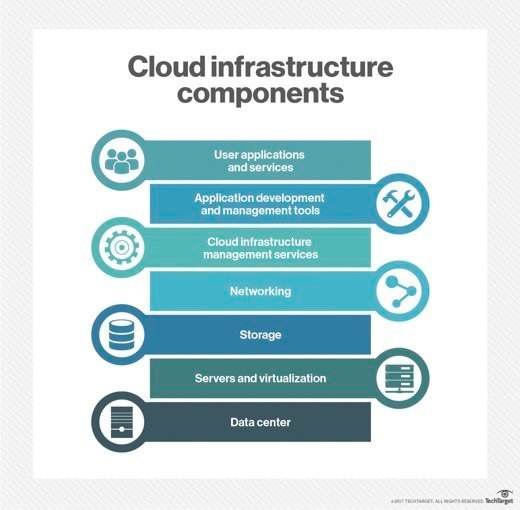
From the bottom to the top of the cloud stack -- and every step in between -- we prepare you to take advantage of everything cloud has to offer. Click on each icon below for detailed information on how that portion of the stack affects the entire cloud-based infrastructure.
Data center
 Click here to learn more
Click here to learn more
Spending on cloud IT infrastructure rose 37.2% in the fourth quarter of 2016, while spending on traditional, noncloud IT infrastructure decreased 9% year over year, according to research from analyst firm IDC. But just because an organization allocates less of its budgets to internal data centers, that doesn't mean the IT ops team is any less relevant.
To evolve their skill sets for cloud-based infrastructure, IT teams should familiarize themselves with new automation tools, such as Puppet and Chef, and work on their business skills for tasks such as service-level agreement negotiations and the creation of total-cost-of-ownership models. In addition, the increased automation and self-service that comes with cloud computing frees IT teams from more tedious, manual tasks and allows them to focus on new, revenue-generating initiatives. However, cloud deployments don't mean IT teams can be less rigorous about monitoring and analytics; they'll need to evolve their skills to gather and mine data from remote services and workloads.
Servers and virtualization
 Click here to learn more
Click here to learn more
Some organizations want the benefits of cloud computing, but they're hesitant to move workloads off premises or they want to continue to invest in on-premises hardware. Many times, these organizations turn to private cloud. To prepare for a private cloud migration, IT teams first need to ensure their existing virtualized environments are cloud-ready. To do this, check your servers' processor, memory and network support, and also ensure resiliency. As organizations move toward private cloud -- and more VMs coexist on fewer servers -- servers require a range of resiliency capabilities to prevent failures. For example, servers should include redundant power supplies, as well as self-diagnostics systems, to help IT teams identify and isolate faults.
Storage
Before a cloud migration, IT teams must ensure existing storage architectures are ready for the move. Storage systems must be able to support elasticity so that cloud users can scale workloads up and down on demand. Scale-out -- rather than scale-up -- storage systems allow admins to increase capacity more easily through the addition of hardware. Teams might also need to assess new storage platforms that will support multi-tenancy, offer programmable APIs and allow for billing and chargeback.
And this is just for a private cloud deployment. As more enterprises pursue hybrid cloud, IT teams need to integrate their on-premises storage systems with those in the public cloud. In some cases, teams will choose to use public cloud storage services to support workload bursts or for other activities, such as archiving.
Networking
 Click here to learn more
Click here to learn more
An enterprise's network architecture has a major effect on cloud performance, especially in hybrid clouds where workloads must move between private and public cloud platforms. In these instances, organizations need a stable, reliable network. But IT teams can't simply increase bandwidth and call it a day. They should evolve their network toward flatter, one- or two-tier designs, and implement new network security tools that can establish and enforce user policies. Also, evaluate network segmentation as a way to give each business unit the specific resources it needs, and look for networking gear that optimizes traffic based on workload type. In some cases, it's best to move toward software-defined networking to optimize a cloud deployment.
New management tools, including for the network, are a must for successful cloud adoption. Vendors, such as ServiceNow, offer capabilities for resource allocation and tracking, as well as chargeback.
Cloud infrastructure management services
 Click here to learn more
Click here to learn more
Even after a successful migration to private, public or hybrid cloud, the work for IT teams doesn't stop. Admins must effectively monitor performance, security and other aspects of their infrastructure as a service deployment using new management frameworks. For private cloud, teams tend to use the management tools that are a direct extension of their private cloud platform -- usually, VMware vCloud or OpenStack. For public and hybrid cloud, admins use a mix of cloud provider-native and third-party tools, including those for access management, performance monitoring and cost reporting.
For hybrid and multicloud, especially, be leery of any tool that claims to offer a "single pane of glass" for cross-platform management. While the industry, as a whole, has moved closer to achieving this kind of centralized management interface, gaps still exist. For example, many tools that tout these benefits tend to be stronger in one particular area -- such as governance -- and more limited in others.
App dev and management tools
 Click here to learn more
Click here to learn more
One of the main advantages of cloud-based infrastructure and, namely, of platform as a service (PaaS), is that it helps development teams quickly write, test and deploy new applications. But choosing a PaaS offering isn't always easy.
Organizations need to decide whether they want a public or private PaaS environment. While the public PaaS option eliminates the need for organizations to manage the underlying infrastructure, it can also create data residency and compliance concerns. In addition, teams must determine which languages -- Python, Java or .NET -- the PaaS tools should support, or whether to take a "no code" approach. The latter is usually a solid choice for line-of-business units that lack the experience to use a language-based coding tool, but are sometimes more limited in feature set.
And for organizations evaluating Docker, remember that containers should be a complement to -- not a replacement for -- your PaaS environment.
User applications and services
 Click here to learn more
Click here to learn more
With trends such as BYOD, enterprise use of smartphones and tablets increases. And, as it does, cloud computing plays an important role, helping to deliver critical business data and applications to those devices. Cloud-based services, such as enterprise file sync and share (EFSS), mobile backend as a service, and desktop and application virtualization, have become especially common.
Before helping users realize the benefits of these cloud technologies, IT teams must understand potential deployment and security challenges. For example, EFFS services allow users to upload files to the cloud and then share them with team members. This kind of access to corporate data, which benefits user productivity, brings new security risks. IT teams need to carefully monitor and control users' sharing privileges, and ensure only authorized users can access certain files or apps. To meet more stringent data security requirements, consider a private cloud version of EFFS.








