
Breaking down the cost of cloud computing in 2024
Many companies migrated to a cloud environment in recent years, chiefly in search of cost savings.
Cloud computing promises organizations financial advantages in a few ways, such as avoiding facilities and equipment maintenance. However, more than a few enterprises suffer sticker shock from unexpected charges, so it's important to understand cloud computing's different uses and how usage affects pricing and, in turn, a company's bottom line.
How do providers determine cloud costs?
All use in the cloud is metered, and cloud service providers (CSPs) must consider networking, storage and computing costs when determining how much to charge customers.
- Networking costs. The vendor decides how much it must spend to maintain the network. Consequently, the provider estimates the costs for the hardware, network setup, labor and maintenance.
- Storage costs. The vendor calculates the cost to operate a company's storage hardware or the cost to buy new hardware to meet the storage needs of the enterprise.
- Computing costs. The provider calculates the costs for CPUs; client organizations have their requirements for using CPUs. Costs also include licensing fees, depending on the operating system an organization is running. The provider calculates the costs of buying hardware for every gigabyte of virtual RAM that a company uses.
Payment structures of major cloud providers
The three leading cloud providers -- Amazon Web Services (AWS), Microsoft Azure and Google Cloud -- offer multiple layers of products and services to support user workloads depending on the user's needs. While researching team collaboration products extensively, TechTarget editors focused on three leading cloud-based services that have a variety of storage options. Below is a sampling of the storage and compute options available, as well as some pricing examples.
AWS
AWS offers organizations a pay-as-you-go approach to pricing for most of its cloud services. With AWS, customers pay only for the services used. Organizations avoid long-term contracts or complex licensing, and there are no additional costs or termination fees.
Amazon Elastic Block Store (EBS)
Amazon EBS is a block storage service for Amazon Elastic Compute Cloud (EC2). With Amazon EBS, customers only pay for what they use until they release the storage.
| Volume type | Price per provisioned storage | |
| Free Tier: 12 months free |
30 GB of storage, 2 million I/Os and 1 GB of snapshot storage |
|
| General Purpose SSD (gp3): Storage |
$0.08/GB-month |
|
| General Purpose SSD (gp3): IOPS |
3,000 IOPS free and $0.005/provisioned IOPS-month over 3,000 IOPS |
|
| General Purpose SSD (gp3): Throughput |
125 MB per/sec (MBps) free and $0.040/provisioned MBps-month over 125 MBps |
|
| General Purpose SSD (gp2): Volumes |
$0.10/GB-month of provisioned storage |
|
| Provisioned IOPS SSD (io2): Storage |
$0.125/GB-month |
|
| Provisioned IOPS SSD (io2): IOPS |
$0.065/provisioned IOPS-month up to 32,000 IOPS |
|
| Provisioned IOPS SSD (io1): Volumes |
$0.125/GB-month of provisioned storage and $0.065 per provisioned IOPS-month |
|
| Throughput Optimized HDD (st1): Volumes |
$0.045/GB-month of provisioned storage |
|
| Cold HDD (sc1): Volumes |
$0.015/GB-month of provisioned storage |
|
| Source: Amazon EBS pricing |
||
Amazon EBS snapshots storage pricing
- Standard: $0.05/GB-month
- Archive: $0.0125/GB-month
Amazon EBS snapshots restore pricing
- Standard: Free
- Archive: $0.03 per GB of data retrieved
Amazon Elastic File System
Amazon EFS is a serverless, elastic storage service for Amazon EC2. With EFS, organizations don't pay a minimum fee or setup charge. Companies only pay for the following:
- Storage they use.
- Read-write access to data that's infrequently accessed (IA) and stored.
- Any provisioned throughput.
The following table shows storage pricing for file systems using the Amazon EFS Lifecycle Management for select regions. There's also a free-tier option available for one year.
| Region | Effective storage price ($/GB-Mo)-One Zone* | Effective storage price ($/GB-Mo)-Standard** |
| U.S. East (N. Virginia) |
$0.043 |
$0.08 |
| U.S. West (Oregon) |
$0.043 |
$0.08 |
| Africa (Cape Town) |
$0.054 |
$0.10 |
| Asia Pacific (Seoul) |
$0.047 |
$0.09 |
| Canada (Central) |
$0.047 |
$0.09 |
| Europe (Ireland) |
$0.046 |
$0.09 |
| AWS GovCloud (U.S.-East) |
$0.056 |
$0.11 |
| *Assumes 80% of data is infrequently accessed and stored in One Zone-IA |
||
Amazon Simple Storage Service
Amazon S3 is an "object storage service that stores data as objects within buckets." Users only pay for what they use, and there's no minimum charge. S3's free tier includes 5 GB of Amazon S3 standard storage.
Amazon S3 has six cost elements: storage pricing, data transfer and transfer acceleration pricing, data management and analytics pricing, request and data retrieval pricing, replication pricing, and the price to process data with S3 Object Lambda. S3 storage classes and pricing vary by region. The pricing below reflects the U.S. East (N. Virginia) region, and restrictions apply.
- S3 Standard is for data users that need to access data frequently.
- First 50 TB/month: $0.023 per GB
- Next 450 TB/month: $0.022 per GB
- More than 500 TB/month: $0.021 per GB
- S3 Intelligent - Tiering provides automatic cost savings for dynamic and unknown data.
- Monitoring and Automation, all storage/month (Objects > 128 KB): $0.0025 per 1,000 objects
- Frequent Access Tier, first 50 TB/month: $0.023 per GB
- Frequent Access Tier, next 450 TB/month: $0.022 per GB
- Frequent Access Tier, more than 500 TB/month: $0.021 per GB
- Infrequent Access Tier, all storage/month: $0.0125 per GB
- Archive Instant Access Tier, all storage/month: $0.004 per GB
- S3 Intelligent - Tiering also includes optional asynchronous Archive Access tiers.
- Archive Access Tier, all storage/month: $0.0036 per GB
- Deep Archive Access Tier, all storage/month: $0.00099 per GB
- S3 Standard - Infrequent Access (IA) is for long-term but infrequently accessed data that users need to retrieve in milliseconds.
- All storage/month: $0.0125 per GB
- S3 Express One Zone High-performance storage for the most frequently accessed data.
- All storage/month: $0.16 per GB
- S3 Glacier Instant Retrieval is for long-term archived data that customers must retrieve instantaneously.
- All storage/month: $0.004 per GB
- S3 Glacier Flexible Retrieval (formerly S3 Glacier) is for long-term archived data and backups that users must wait from one minute to 12 hours to retrieve.
- All storage/month: $0.0036 per GB
- S3 Glacier Deep Archive is for long-term data that only needs to be accessed once or twice a year; users also must wait 12 to 48 hours to retrieve data.
- All storage/month: $0.00099 per GB
- S3 One Zone - Infrequent Access is used for recreatable, infrequently accessed data that requires retrieval in milliseconds.
- All storage/month: $0.01 per GB
Amazon Elastic Compute Cloud
Amazon EC2 is a cloud compute service that allows users to spin up VM instances with the amount of computing resources they need, such as the number and type of CPUs, local storage and memory.
Users can try EC2 for free and receive 750 hours of Windows and Linux t2.micro instances every month for a year.
There are numerous ways to pay for EC2 instances.
- On-demand pricing enables customers to pay for compute capacity by the second -- with a minimum of 60 seconds -- or the hour. There are no long-term commitments.
- Amazon EC2 Capacity Blocks for ML easily reserves GPU instances for a future date to run machine learning (ML) workloads. Pay only for needed compute time.
- Dedicated Hosts, a fully dedicated physical EC2 server, reduces costs by allowing use of existing server-bound software licenses.
AWS Lambda
AWS Lambda is a serverless compute service that enables users to run code without the need to provision or manage servers. Users only pay for what they use.
AWS Lambda pricing is calculated based on the following:
- Architecture. AWS Lambda is available on x86 and Arm processor architectures in GB-seconds per month, and there is a difference between the two.
- Request pricing. AWS Lambda free tier includes 1 million requests per month and 400,000 GB-seconds of compute time per month. After that, it's $0.0000002 per request or $0.20 per 1 million requests.
- Duration pricing. Users receive 400,000 GB-seconds per month free, up to 3.2 million seconds of compute time. After that, it's $0.00001667 for every GB-second used.
Microsoft Azure
Azure offers several storage services, each with its own pricing model. Additional charges apply for snapshots, transactions on data and data transfer volume.
Example prices below are for the East U.S. 2 region with locally redundant storage and are subject to change. For details on free services or additional charges for snapshots or data transactions, visit the Azure Blob Storage or Azure Files pricing sites.
Azure Blob Storage
| Data storage | Premium | Hot | Cool | Archive |
| First 50 TB/month |
$0.15 per GB |
$0.018 per GB |
$0.01 per GB |
$0.00099 per GB |
| Next 450 TB/month |
$0.15 per GB |
$0.0173 per GB |
$0.01 per GB |
$0.00099 per GB |
| More than 500 TB/month |
$0.15 per GB |
$0.0166 per GB |
$0.01 per GB |
$0.00099 per GB |
| Source: Azure Blob Storage pricing |
||||
Azure Files
| Data storage | Premium | Transaction optimized | Hot | Cool |
| Data at-rest (GiB/month) |
$0.16 per provisioned GiB |
$0.06 per used GiB |
$0.0255 per used GiB |
$0.015 per used GiB |
| Snapshots (GiB/month) |
$0.136 per used GiB |
$0.06 per used GiB |
$0.0255 per used GiB |
$0.015 per used GiB |
| Metadata at-rest (GiB/month) |
Included |
Included |
$0.027 |
$0.027 |
| Source: Azure Files pricing |
||||
Azure Virtual Machine
Users pay for Azure VMs in four ways: pay as you go, Azure savings plan for compute, spot instances and reserved instances.
Microsoft offers various types and sizes of VMs, divided into six categories: general purpose, compute optimized, memory optimized, storage optimized, GPU and high performance compute.
Following is an example of pricing for compute- and memory-optimized Linux VMs in the East U.S. region.
- Compute optimized
- Provides high CPU-to-memory; works well for network appliances, application servers, batch processes and medium traffic web servers.
- Pay-as-you go pricing starts at $61.7580/month.
- Memory optimized
- Provides a high memory-to-core ratio. Great for medium-to-large caches, relational database servers and in-memory analytics.
- Pay-as-you go pricing starts at $82.4900/month.
Google Cloud
Pricing for Google Cloud storage services is based on the volume of data stored, how long the data is stored, the number of operations the customer performs on the data, as well as any network resources the customer uses to move or access the data.
The data storage rates below apply to much of the United States:
| Standard storage | Nearline storage | Coldline storage | Archive storage |
| Starts at $0.020 per GB, per month |
Starts at $0.010 per GB, per month |
Starts at $0.004 per GB, per month |
Starts at $0.0012 per GB, per month |
| Source: Google Cloud Storage pricing |
|||
In addition, users are charged if they retrieve cold storage data or delete cold storage data early. That's because cold storage classes are for storing long-term, infrequently accessed data.
The following resources are available to users of the Google Cloud Free Tier, but specific limits apply:
| Resource | Monthly Free Usage Limits* |
| Standard storage |
5 GB-month |
| Class A operations |
5,000 |
| Class B operations |
50,000 |
| Data transfer |
100 GB from North America to each GCP data transfer destination, Australia and China excluded |
| Source: Google Cloud Storage Always Free usage limits |
|
Google Compute Engine VMs
In Google Compute Engine, VMs are grouped according to types of workloads, including general purpose, accelerator optimized, compute optimized and memory optimized.
Following are prices for compute- and memory-optimized machine types.
Compute-optimized machine types
Pricing per vCPU and gigabyte of memory for C2 machine types in Iowa (U.S.-Central) is as follows:
| Item | On-demand price | Spot price* | 1-year commitment | 3-year commitment |
| Predefined vCPUs |
$24.8054/vCPU month |
$2.9492/vCPU month |
$15.6293/vCPU month |
$9.9207/vCPU month |
| Predefined memory |
$3.3215/GB month |
$0.3942/GB month |
$2.0951/GB month |
$1.3286/GB month |
| Source: Compute-optimized machine types*Spot prices are subject to change up to once every 30 days. |
||||
Google also offers H3 compute machines. H3 VMs are powered by the 4th generation Intel Xeon Scalable processors, DDR5 memory and Google's custom Intel Infrastructure Processing Engine (IPU). Pricing per vCPU and gigabyte of memory for H3 machine types in Iowa (U.S.-Central) is as follows:
| Item | On-demand price | Spot price* | 1-year commitment | 3-year commitment |
| Compute-optimized Cores |
$0.06315 / Cores hour |
Unavailable |
$0.037978 / Cores hour |
$0.027793 / Cores hour |
| Compute-optimized Memory |
$.003108/GB hour |
Unavailable |
$0.002551 / GB hour |
$0.001869/ GB hour |
| Source: Compute-optimized machine types*Spot prices are subject to change up to once every 30 days. |
||||
Memory-optimized machine types
The following lists pricing in Iowa (U.S.-Central) per vCPU and gigabyte of memory for M3 machine types, offering 3rd Generation Intel scalable processors. Currently, M3 machine types are only available in certain regions and zones.
| Item | On-demand price | Spot price* | 1-year commitment | 3-year commitment |
| Memory-optimized vCPUs |
$0.041064 / vCPU hour |
$0.086494 / vCPU hour |
$0.0224249 / vCPU hour |
$0.012331 / vCPU hour |
| Memory-optimized Memory |
$0.006018 / GB hour |
$0.0012744 / GB hour |
$0.0035636 / GB hour |
$0.0018054 / GB hour |
| Source: M1 machine types*Spot prices are subject to change up to once every 30 days |
||||
Comparing cloud costs to traditional infrastructure
There are three types of costs to consider when deploying on-premises infrastructure:
- Capital costs. Server hardware, server software licensing, network infrastructure, storage and backup infrastructure.
- Operational costs. Support for server hardware, software and network infrastructure, as well as the storage warranty, data center power and facilities, current system administration labor, IT training and IT staff turnover.
- Indirect business costs. Planned and unplanned downtime.
Building out and maintaining infrastructure on premises means adding staff, which increases costs.
Typically, for every dollar an organization spends on capital expenses to upgrade its IT infrastructure, it costs an additional $2 to manage, maintain and secure that infrastructure.
To accurately calculate the total cost related to moving to the cloud, an organization must conduct a thorough audit of the status of its IT infrastructure, including all direct and indirect costs. Direct costs -- software, hardware, maintenance, staff and the physical facility -- are easier to calculate. Indirect costs like the loss of productivity for any reason -- from server downtime to addressing customer displeasure or repairing a damaged reputation -- are more difficult to determine.
The company then calculates the estimated cloud infrastructure costs, which it can do with various pricing calculators, such as the in-depth monthly cost calculator provided by AWS.
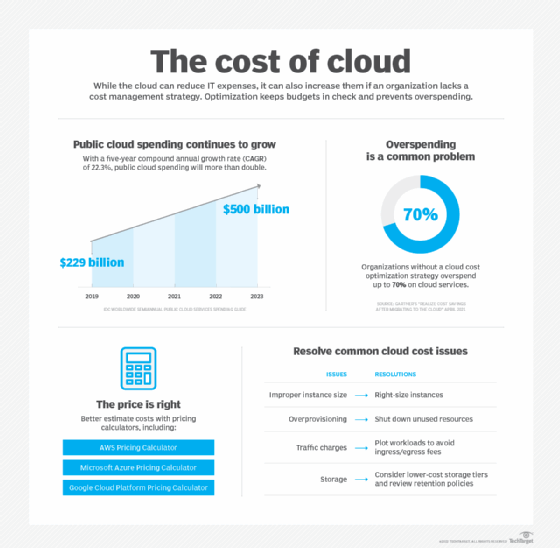
Benefits of moving to the cloud
- It's a fast, easy setup. A company can set up its public cloud in just a few hours. The company's IT team easily brings it online and then deploys it remotely through the vendor's website. The IT team remotely configures and manages the setup over the internet.
- There's no maintenance. The vendor is responsible for maintaining the hardware, software and networks in the cloud. Businesses, therefore, don't have to worry about infrastructure upgrades or security. This minimizes IT staff and reduces overall costs.
- Recovery is quicker. Cloud-based services enable companies to quickly recover their data in case of an emergency, such as a power outage or natural disaster.
In addition to the administrative benefits, moving to the cloud offers considerable financial incentives, including the following:
- No large upfront capital costs because an organization that opts to move to the cloud doesn't have to purchase physical servers, network storage, cooling systems, disaster recovery systems, etc.
- Reduced software costs because upgrades are included in the monthly fees.
- Lower IT support costs.
- Business continuity, which is included in the cloud environment.
- Overall savings realized through greater efficiency.
Cloud pitfalls and hidden expenses
Often, public cloud providers offer free or low-cost sign-ups. Sometimes, cloud vendors even help their customers move their data to the cloud for free.
Money is not a factor in the scenario above, but time is. It can take weeks or even months to transfer petabytes of data to the cloud. During that time, a business might be unable to access its critical data.
Transferring data from one cloud vendor to another can prove onerous and expensive, which is why most organizations remain with one provider. This creates a type of vendor lock-in as companies find it too difficult to cancel existing provider relationships.
In addition, many public cloud vendors charge a nominal fee every time a customer accesses its data. Businesses sometimes fail to account for these small fees when they consider the ROI of cloud computing.
Furthermore, for organizations running thousands of analytics jobs, data-use increases mean business cost increases. As such, using the public cloud for everything is a poor long-term strategy.
Still, successful businesses recognize the following aspects in making cloud computing decisions:
- Companies that exceed contracted data limits incur extra costs. Forward-thinking businesses plan for these extra data requirements and consider future database capacity.
- Businesses must be aware of the time required to migrate on-premises software and data to the cloud, which might mean adjusting their licensing models.
- Companies must consider an increase in staff to monitor and manage their interfaces to the cloud vendors.
- Costs involved with taking on-premises equipment offline include redeploying employees, writing off assets and data cleanup.
- Cloud providers offer discounts to customers who book capacity in advance for a fixed term, delivering a savings over on-demand pricing.
Determining what's best for business
An organization considering a move to the cloud first requires a needs assessment to plan the migration and gain executive buy-in. After evaluating its current IT infrastructure, the IT team engages in a structured discovery process with stakeholders -- workshops, for example -- to ensure everyone identifies the business requirements so the IT team selects the proper cloud services and cloud providers.
In addition, the IT team reviews the proposed cloud services to pinpoint where they match -- and miss -- the organization's business requirements.
After determining the appropriate cloud service and the right service provider, the IT team presents this information to the business leaders, explaining the proposed options, the reasons those options are best, as well as the next steps to take.
Company leaders then decide whether the business stays on premises, moves to the cloud or embraces a hybrid cloud approach, an environment that uses a mix of on-premises and cloud services.
Andy Patrizio is a technology journalist with almost 30 years' experience covering Silicon Valley who has worked for a variety of publications -- on staff or as a freelancer -- including Network World, InfoWorld, Business Insider, Ars Technica and InformationWeek.







