Azure Migrate
What is Azure Migrate?
Azure Migrate is a Microsoft service that helps an enterprise assess how its on-premises workloads will perform, and how much they will cost to host, in the Azure public cloud.
While Azure Migrate helps with planning a cloud migration, it does not actually transfer on-premises virtual machines (VMs) to the Azure cloud. For this, Microsoft suggests using either its Azure Site Recovery or Azure Database Migration service. When migrating to a cloud computing environment, the goal is to optimize the functionality of IT resources while managing costs and administrative requirements.
How does Azure Migrate work?
Enterprises and other organizations use Microsoft Azure Migrate to collect information about VMware and Hyper-V VMs running in their data centers. This can include data on CPU and memory usage, as well as performance history. As part of the discovery process, Azure Migrate can do dependency checking to help an enterprise visualize the resource dependencies of a single VM or group of VMs.
To get started, an organization needs to create an Azure Migrate project in the Azure portal. Then it downloads an Open Virtualization Appliance (.ova) file and imports it as a VM, called the collector appliance, that runs on its on-premises VMware vCenter Server. The VM then collects metadata about other on-premises VMs and feeds that information to the Azure Migrate service.
While the use of the collector appliance doesn't require the installation of any agents, a user does need to install agents on premises to enable the dependency mapping features. Based on the metadata collected during the discovery process, Azure Migrate helps an enterprise determine the types and sizes of VMs -- both VMware and Hyper-V -- in the Azure public cloud that would offer the best performance for their on-premises workloads. It also helps an enterprise estimate the monthly cost of running those workloads on Azure. This information is displayed in the Azure portal and helps determine the next migration steps.
Azure Migrate includes these capabilities:
- It can assess VMware and Hyper-V VMs that are managed by vCenter Servers running versions 5.5, 6.0, 6.5, 6.7 and 7.0.
- It can help plan migrations to a variety of Azure geographic locations; users can create an Azure Migrate project and store the metadata the tool collects in all Azure geographic regions in North America.
- An Azure Migrate appliance can discover and assess up to 10,000 VMware servers being supported by vCenter Servers; a single appliance can connect to as many as 10 vCenter Servers.
- Appliances can discover and assess up to 5,000 Hyper-V servers and connect up to 300 Hyper-V hosts.
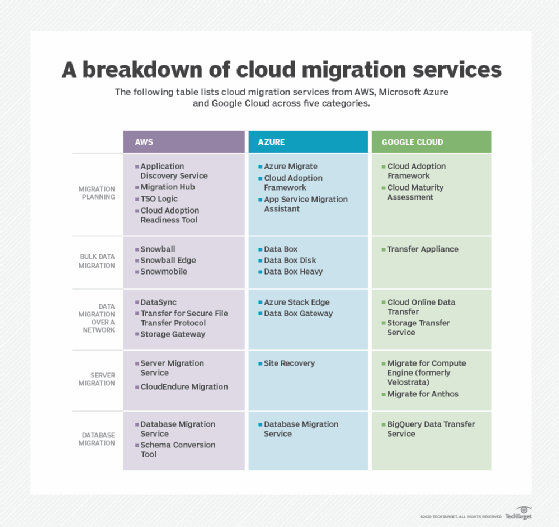
Pros and cons of cloud migration
The benefits of performing a cloud migration include the following:
- Cost savings. Organizations save money because with server migration and the use of virtual servers instead of physical servers, they use less physical data center space, hardware and maintenance. In addition, the cost-effective pay-as-you-go model lets customers pay only for resources they use.
- Scalability. Computing resources can be quickly scaled as needs change.
- Security. The Azure Security Center offers a range of enhanced security tools not available on premises.
- Disaster recovery (DR). Easy-to-implement DR, system failover and failback, and data replication and retrieval can shorten recovery time.
- Resource monitoring and management. These capabilities are provided across all platforms.
- Compliance. Azure Migrate tools ensure compliance with standards and regulations.
The following are some of the drawbacks of a cloud migration:
- Migration planning. This can be a challenging, complex undertaking without the proper tools -- such as Azure Migrate assessment tools -- and resources.
- Migration costs. Long-term savings are often the goal, but costs for the migration itself must also be considered.
- Management responsibility. Users are responsible for the assets they migrate to cloud services, including apps, SQL Server, virtual desktops and on-premises servers, especially regarding security and management.
- Production downtime. This is a possibility during the migration, although options are available to speed up the migration process, such as moving mission-critical resources after less critical systems and data are migrated.
- Training. Staff most likely needs training to fully use cloud-based resources.
- Getting needed support. Determining who will assist in the migration -- the vendor, a third party or both -- can be a challenge.
- Loss of control. This is often an issue for organizations used to closely managing their IT assets.
As with any planned migration, whether from an on-premises environment to a cloud environment or from one cloud to another, planning and due diligence are essential before making decisions and initiating a migration project.
Learn more about planning a Microsoft Azure cloud migration.







