Brace your IT operations team for a cloud migration
A cloud migration isn't as easy as some providers suggest. Use these five tips to prep your IT ops teams for the big management and support changes that lie ahead.
When an IT operations team feels at home with on-premises systems, a cloud migration pushes them into unfamiliar territory.
Still, many enterprises are willing to step out of their comfort zone to reap the benefits of cloud -- from cost savings to increased scalability. And, to support this move, ops teams need to prepare for management challenges, support issues, staff changes and more. These five tips can help with that shift.
Cloud ops doesn't solve your problems; it creates new ones
Cloud operations aren't necessarily easier or more difficult than traditional IT ops; they're just different. After a migration, expect an adjustment period as you evolve your management practices.
One of the first challenges an IT operations team encounters with a move to the cloud is licensing. When cloud bursting is involved, the licensing and payment models become especially complex. Also, not all on-premises applications and services are designed for the cloud, and some enterprises overpay as a result.
Enterprises must also deal with the human element during a cloud migration. With an on-premises deployment, internal operations personnel monitor performance, as well as manage resources, updates and patches. However, once workloads move to the cloud, the provider will take over some of these tasks. But don't start downsizing just yet. Staff can find new roles, including working with cloud vendors to make sure applications integrate well with existing on-premises systems.
IT capacity planning takes new shape in the cloud
In an on-premises environment, dev and ops teams define an application's resource requirements and then monitor that application to adjust those resources over time. Capacity management for physical server workloads was pretty straightforward -- with mostly linear growth -- but cloud adds a new set of complexities that could cost enterprises money.
An application migration to cloud throws traditional IT capacity planning out the window. Overprovisioning becomes a common occurrence, as app owners generally allocate more resources than they need.
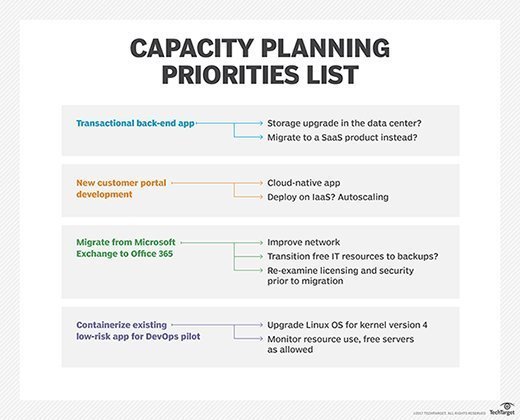
An IT operations team should form a capacity planning strategy for cloud -- with both management and application owners -- as soon as possible. Get ahead of upgrades, and assess applications at least once a year. If you know how many applications will migrate to the cloud, you can shape spending estimates and budgets. In general, expect your capital investments to decrease and your operational expenditures to increase as you move workloads off premises.
Cloud configuration management services prevent reformats
Top cloud providers offer their own cloud configuration management services, but they also support other popular configuration tools, such as Puppet and Ansible.
This means, as long as its network communication enables it, an IT operations team can continue to use familiar configuration tools in a hybrid cloud model. If they use a pull-based configuration management tool, admins should make sure that there are configuration master nodes on premises and in the cloud. This prevents connectivity issues if the network fails. In a push model, make sure the configuration management tool has network connectivity to send out instructions to machines on premises or in the cloud.
Some configuration management services from cloud providers, such as AWS and Microsoft, can also work for hybrid deployments. Amazon EC2 Simple Systems Manager, for instance, manages Linux and Windows servers, both in the cloud and on prem. Azure Automation Desired State Configuration (DSC) enables IT to update desired states of resources across physical and virtual machines across hybrid environments.
An IT automation strategy wilts under cloud's shadow
Cloud changes the way an IT operations team thinks about automation, as well as future investments in on-site data centers. The major change is how much admins manage and the control they lose with a move to cloud. With on-premises systems, admins have granular control over resources, but in cloud, they face some limitations, as providers don't want to give users free reign over a shared, multi-tenant infrastructure.
Before the cloud migration, evaluate which automation skill sets you'll need, especially since the cloud provider will take over some automation tasks. As more organizations make the move to cloud, the need for internal automation experience will decrease. However, enterprises can opt to assign new roles or train staff for cloud-focused roles.
Adjust your IT automation strategy based on the cloud service model, such as infrastructure as a service or platform as a service, you plan to use. And don't completely ditch your on-premises automation tools yet; if there are issues or delays with the migration, those become an attractive option.
SaaS support challenges IT ops admins to shift gears
SaaS removes the need to run applications on an enterprise's server, but an IT operations team should still prepare for support challenges.
With an on-premises system, IT can schedule updates at the most convenient times for users and jump into action when there are any issues. But with SaaS, the provider absorbs these responsibilities and decides when and how to complete tasks like upgrades -- without enterprise input. IT teams transition from those directly in charge of software support to the middleman between the SaaS vendor and end users.
Before you move an application to a SaaS environment, IT teams should also ensure they have sufficient bandwidth. If not, determine if it's worth it to add another internet connection for redundancy.








