
Getty Images/iStockphoto
Oracle Cloud VMware Solution simplifies cloud migration
Moving on-premises VMware VMs to the cloud doesn't have to be difficult. VMware and Oracle offer a managed deployment of VMware vSphere integrated into the Oracle Cloud.
Many organizations plan to replace their on-premises data centers with public cloud services, but then struggle to migrate their applications to the cloud. The Oracle Cloud VMware Solution migrates applications that run in VMs on premises to the VMware cloud without the need to rebuild those workloads into cloud-native applications.
Public cloud infrastructure operates differently from on-premises infrastructure, so cloud-native applications are built differently from enterprise applications. Some public cloud providers now offer VMware-based services, such as the Oracle Cloud VMware Solution (OCVS), delivered in a public cloud location that act similar to on-premises infrastructure to help simplify cloud migrations.
The Oracle VMware Cloud Solution offers similar capabilities of on-premises vSphere as well as close control of vSphere configurations. And it provides storage replication to help you migrate your VMs from on-premises vSphere to vSphere in the Oracle Cloud.
What is the Oracle Cloud VMware Solution?
Oracle Cloud's underlying design principle is to deliver enterprise-ready services; this includes bare-metal physical servers and customer-installed hypervisors and OSes. The OCVS is a managed deployment of VMware vSphere integrated into the Oracle Cloud.
OCVS' automation capabilities focus on deployment; it doesn't control any updates and configurations of your vSphere hosts after you deploy them. You can manage your OCVS hosts similarly to on-premises vSphere, which includes full administrator access to both the ESXi hosts and vCenter.
OCVS fully integrates with the Oracle Cloud Infrastructure (OCI), which lets you handle OCVS management and billing directly through the OCI console. VSphere hosts and VMs reside in the customer-managed network within OCI, which is closely connected to any native OCI VMs or services.
The simple -- routed -- network that joins vSphere applications to cloud-native applications simplifies integration between cloud-native applications and legacy applications. A common OCVS use case is to integrate new cloud-native applications and features with older VM-based applications.
Unified networking also enables your vSphere VMs and cloud-native applications to share the same network links within your on-premises network. One way to use this network adjacency is to deploy a virtual version of your on-premises storage array inside OCI and consume that storage from your OCVS vSphere hosts.
Once replicated, the virtual array of your on-premises vSphere datastores are then available on OCVS. This storage replication can help you migrate VMs from on-premises vSphere to vSphere in the Oracle Cloud.
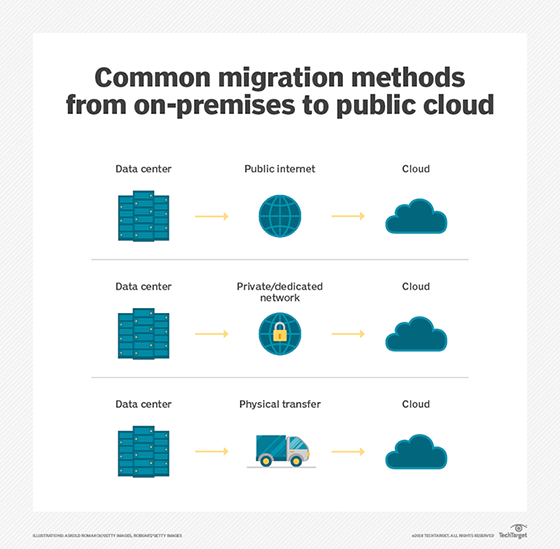
How OCVS stacks up against VMware Cloud on AWS
VMware Cloud (VMC) on AWS operates as a service, which means VMware is responsible for some of VMC on AWS operations. This means VMC on AWS doesn't have full administrator access because VMware manages the ESXi hosts and vCenter configurations.
VMC on AWS can automatically deploy new ESXi hosts when your VMs require more resources. VMC on AWS is a single-tenant managed service version of vSphere and suits those who don't want to manage their vSphere hosts themselves.
This offering delivers VMC on AWS through AWS data centers, but the hybrid cloud service is still a VMware service, not an AWS service. The VMC on AWS hosts don't reside in your AWS account or on your AWS bill. VMware distributes the VMC on AWS bill and also manages the cloud service. Some network restrictions between VMC and your AWS account require different management methods, more than a simple routed network can offer.
Get started with OCVS
You must have an OCI account to begin an OCVS installation and deployment. You must also define some network specifics, such as VLANS, before you deploy vSphere. A wizard in the Oracle Cloud console then guides you through the deployment of vCenter and ESXi hosts.
The deployment process takes a couple of hours, but you mostly watch progress bars. One of the reasons to choose OCVS is that you can use your existing methods to configure vSphere.
Once the deployment completes, you can manage your hosts because they are your responsibility. You might use storage replication to migrate VMs into OCVS, or you might use VMware's native VM mobility tools, such as vSphere replication.




.jpg)


