The pros and cons of cloud computing explained
Familiarize yourself with the basics of computing in the cloud, how the market has changed over the years, and the advantages and disadvantages of this type of IT environment.
The immense variety of cloud computing services available today would stun even the visionaries at Amazon who reinvented the concept of rentable infrastructure for the internet era. The industry's powerful innovations have sparked a rapid pace of technological growth that's divided into three subcategories -- IaaS, PaaS and SaaS -- with hundreds of services spread across scores of vendors.
Nonetheless, when most enterprise IT operations teams think of cloud computing, they gravitate toward IaaS and SaaS. This is because many organizations turn to cloud services to improve IT efficiency, flexibility and responsiveness to changing business needs. PaaS, which is targeted at developers, is far less popular than the other two categories.
To familiarize themselves with cloud technology basics, users should understand the pros and cons of cloud computing, popular use cases, the major players in the current IT market and how they influence other vendors.
Pros of cloud computing
Early public cloud adopters, particularly those in test and development, were drawn by the cost and convenience of cloud infrastructure. For them, cloud services eliminated the approvals and budgeting procedures required to buy servers and the time needed to configure a workload deployment environment.
Many organizations still see cost as a significant benefit when they weigh the pros and cons of cloud computing. However, as enterprises gain experience with sizable fleets of cloud resources, IT teams learn that cloud cost calculations are complicated and nuanced. It's often cheaper to deploy static workloads with large data sets on premises with dedicated servers.
Although on-premises infrastructure can be more affordable in some cases, seasoned cloud users are still attracted by the financial flexibility and efficiency of the cloud. They prefer to replace large, upfront capital expenses and ongoing hardware and software support charges with monthly or annual operational expenses. Listed below are some other notable cloud benefits.
- Lower operational costs. The cloud vendor assumes many equipment and software management tasks, from servers and networking gear to cloud storage. That includes applying software updates and security patches.
- Increased IT resources. Enterprises can access more resources for internal service development and digital transformation projects that directly support business units for easier business experimentation and innovation.
- Convenient, rapid access to technology. Enterprises can work with the latest hardware and software -- such as new CPUs and GPUs, machine learning and AI applications and network interfaces -- often before its available or affordable to enterprise buyers.
- Faster connectivity. Cloud providers invest in the latest network interface cards and switches, along with multi-Gbps circuits to internet exchange points. This provides the fastest access to data and applications both within the data center and to customers.
- Greater scale. The public cloud is engineered for massive scale. Providers can easily expand resource capacity for individual services to meet customers' workload demands.
- Greater expertise. Few organizations possess the internal expertise in secure infrastructure and security engineering offered by cloud providers. This expertise allows for highly specialized services, such as powerful analytics and AI, which might be impossible to implement with local data center staff.
- More reliable infrastructure. The resilience and redundancy found in cloud providers' physical infrastructure far outstrips what most companies can afford to build or operate. Cloud customers also can access multiple cloud locations, which simplifies redundant deployments. Some cloud services offer built-in multisite redundancy.
Data backup and disaster recovery are often an organization's first foray into the cloud, but the richness of services means no application or workload type is off limits -- this is a primary reason why many organizations design next-generation applications around the cloud. Many also look to migrate legacy systems to the cloud, with the following categories as the most common:
- small to midsize databases, and complex back-end systems for enterprise applications such as ERP, CRM and financial processing;
- websites, web-based applications and content distribution, such as streaming;
- data analytics for big data projects, including IoT-streamed data consolidation and analysis;
- miscellaneous legacy software running on internal VM environments; and
- software development, testing and DevOps workflows.
More recently, organizations have determined that the cloud is an excellent fit for containerized applications using microservices and AI application development and deployment. Cloud providers have responded with a rich suite of container engine and orchestration services to deploy and manage containers.
Cons of cloud computing
Although the cloud has been a boon for IT organizations, cloud services aren't a panacea for all IT operational problems. An organization must balance its many benefits with the following downsides.
- A complicated shared security model. Security policies and management are split between the provider and user. Understanding the division in this shared responsibility is crucial as mistakes or neglect can expose vast amounts of sensitive data.
- Vendor lock-in. Cloud vendors aren't ubiquitous. Cloud providers share many common service types, but access techniques -- such as APIs -- service levels and pricing can vary dramatically. It might not be possible to migrate a workload from one cloud provider to another without some amount of re-architecting of the new cloud environment.
- Complex pricing structures. Some services, such as compute instances, have multiple subscription tiers and pricing schemes. These variables make pricing and total cost of ownership analysis tedious and time-consuming; doing so typically requires software assistance from built-in or third-party tools. The addition of free service levels and discount availability only adds complexity to pricing considerations.
- Outbound data transfer costs. It's expensive to egress large data sets from a cloud provider to the local data center or another cloud -- this also creates a disincentive for an organization to move from one cloud provider to another.
- Less flexibility than DIY environments. Many configuration choices are made by the provider, so customers have limited control.
- Sketchy, inconsistent customer support. Cloud services providers can be difficult to reach or slow to respond to technical issues or cost concerns. As a result, many organizations contract with a third-party cloud management and support partner.
- Fast, redundant connectivity. Cloud computing requires either reliable connections to networks and the internet or a direct private link to the provider. This is especially important for remote locations such as edge facilities.
- Cloud-specific skills. Most internal IT organizations don't possess the cloud design and operations expertise found on a cloud provider's payroll. Such cloud-skilled staff can be hard to recruit and retain, as workers with those advanced skills are attractive to other organizations as well as to the cloud providers themselves.
- Country- or industry-specific regulatory requirements. Organizations must plan carefully, especially when data and workloads are hosted outside one's residence or country with strict privacy laws. Note that a cloud provider's presence in a particular location might imply jurisdiction, and a need to comply with local regulations.
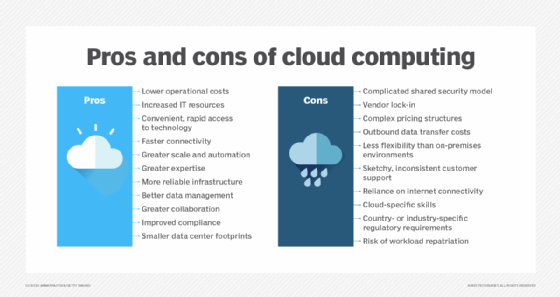
Weighing cloud options for your business
Most organizations find cloud services are a superior alternative to traditional data centers for some workloads. Indeed, the continued growth of cloud revenue -- for example, financial reports indicate AWS Q2 2022 revenue at $121.2 billion, while revenue for Q2 2021 was $113.1 billion -- demonstrates that the number of enterprise cloud customers and their average usage continues to increase.
The trick for enterprises is to find the balance of cloud and on-premises resources by assessing the best fit for both their legacy and future applications. Weigh and compare all factors -- performance, efficiency, speed, scalability, reliability, security and lifetime cost -- between a cloud service and on-premises systems, or even a private cloud setup. If the scales tip toward cloud, lock it in with clearly defined service-level agreements and take advantage of long-term usage discounts if possible.
For some organizations, particularly SMBs and startups, an all-cloud future makes sense, whereas large enterprises generally converge on an optimal mix of cloud and traditional infrastructure.
The Big Three dominate the cloud market
Most of the focus of the cloud market falls on the top three providers: AWS, Microsoft and Google. All three offer hundreds of tools and services, but it wasn't always this way.
AWS initially launched with three services that are still core to its portfolio: Amazon Elastic Compute Cloud (Amazon EC2), Amazon Simple Storage Service (Amazon S3) and Amazon Simple Queue Services (Amazon SQS). Over its first decade, AWS regularly improved the capabilities and purchase flexibility of each service and vastly expanded its range of infrastructure services. These additions include container clusters, serverless functions, block and network file storage, multiple SQL and NoSQL databases, network and content delivery systems, as well as a host of monitoring, management and security features.
Google, which had long used its own internal cloud infrastructure to power its search engine, ad brokerage and consumer applications, made its first foray into the IaaS market in 2008 with the limited functionality of App Engine. Microsoft entered the cloud market in 2010 with Azure and added Azure Stack, its hybrid infrastructure, six years later.
Throughout the last decade, the Big Three grew to dominate the market. A Statista market share report indicates that for 2022, AWS possessed a 33% cloud market share, Azure held 21% and Google had approximately 8%. Other cloud providers, such as IBM, Oracle, Alibaba and Tencent, make up the remaining 38% of the cloud market.
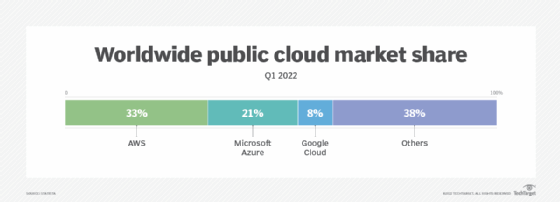
The shift from infrastructure to apps
The latter half of the 2010s saw cloud vendors expand into higher-level services. Many of these products encapsulate the core back-office functions required by enterprise IT. For example, vendors began to offer packaged services for security, identity management, and monitoring and management automation, which administrators and developers can use to streamline daily tasks.
In addition to these infrastructure management tools, cloud vendors have added more sophisticated virtual network offerings, DevOps services such as code repositories and CI/CD pipeline automation, and cost and configuration management services.
More recently, cloud competition has shifted to packaged applications for developers and data analysts, such as AI and machine learning services. As cloud vendors have moved up the software stack, services decouple users from the underlying infrastructure by automatically provisioning the compute and storage capacity required to handle a workload and then decommissioning it when the task is done. These serverless products further reduce management overhead by eliminating the need for users to provision and configure infrastructure services. Instead, IT pros merely need to invoke the proper APIs.
Editor's note: This article, originally written by Kurt Marko in 2020, has been updated by TechTarget senior technology editor Stephen J. Bigelow. Kurt was a longtime TechTarget contributor who passed away in January 2022. He was an experienced IT analyst and consultant, a role in which he applied his broad and deep knowledge of enterprise IT architectures. You can explore all the articles he authored for TechTarget on his contributor page.





