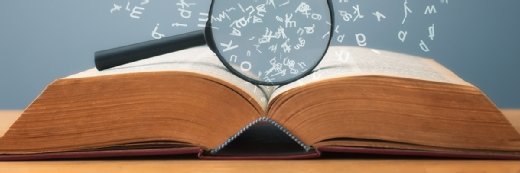.shock - Fotolia
Put an IT succession plan in place for your cloud team
IT is a small world. Before you leave your current company and role, make sure your successor has the right training, support and documentation to hit the ground running.
Cloud teams are frequently in transition -- a reality that's only accelerated due to the COVID-19 pandemic. Team members find new jobs or are let go due to staff reductions, and contractors increasingly augment IT staffing needs.
Regardless of the reason, you need an IT succession plan in place before you or someone else leaves their cloud role. Explore some factors to consider so the transition goes as smoothly as possible amid staffing changes.
Champion a collaborative team culture early
Advocate for a collaborative culture early on. While it's not the first step of a formal exit plan, it sets the example for other team members and your internal and external customers.
You want to encourage a collaborative workflow because it pays forward for the day when you need to start planning to leave your cloud job. Nobody can be an expert on every cloud technology, so a culture of formal -- and informal -- knowledge exchanges helps cover your departure even if it is for your own edification.
The goal here is to create a collaborative environment where people want to learn and potentially cross-train for other positions on your cloud team.
Scout for potential successors to your cloud role
Cloud teams and application owners need to ensure operations go smoothly if critical people leave. While there are positive and negative factors related to why people leave, teams need a succession plan in place for their key roles. That's especially true for in-demand positions that are difficult to fill, such as cloud economics and cloud security roles.
If your organization already has a formal IT succession plan in place, then you're all set for this step. However, if you work for a smaller or mid-size organization, you may not have this plan in place. This can also occur within larger enterprises where succession might be more management-speak than reality.
Scouting out your successor doesn't have to be hard or time-consuming. It should result from natural team collaboration. Share information with your successors about your technology stack and job duties. Try to give them opportunities to learn more without telling them you've got one foot out the door.
Silos and a lack of communication can block you from effective succession planning. This type of climate will drive certain personalities to hoard their information and knowledge, which makes them harder to replace when they leave. It will also make your scouting efforts stick out more if this type of information sharing is abnormal on your team.
Mentor your potential successors
Take the time to invest in and mentor successors. The added pressures of COVID-19 and remote working can make this difficult. However, you can still accomplish it by including people on your projects when feasible and giving them exposure to the technology stack behind your projects.
Encourage them to pursue cloud certifications and personal projects to prepare them for stepping into your cloud role.
Create cloud runbooks and related documentation
While the traditional audience for runbooks is system administrators and network operations center teams, documentation should be part of the legacy you leave to a successor. Compile all the routine procedures and operations you perform as part of your current cloud role into a runbook.
Likely, runbooks are already a part of your organization's operating standards. However, creating and maintaining documentation is usually last on a cloud team's priority list. Unless, of course, their systems are subject to compliance regulations such as the Sarbanes-Oxley Act or the Health Insurance Portability and Accountability Act, which mandate certain documentation policies.
Runbook projects start with the best of intentions, even if they have management sponsorship. But it's easy for them to remain incomplete or become outdated when the realities of keeping cloud systems online and doing business take time away from content development.
It's up to you to make documentation part of your daily work. Do a little bit at a time and save it in a place that you know your team can consolidate into a wiki or other knowledgebase for later reference.
Save necessary chat logs, email and files for handoff
It's common inside cloud teams for many decisions and discussions to occur over electronic communications. While you may work in an organization that has processes and tools for records retention, start your file of important job role information with old chat logs, emails and other related files. Necessary information includes the formal or informal output from troubleshooting sessions and any knowledge exchanges made during regular cloud operations.
As an additional step, record important technical meetings to hand off to your successor. Zoom and Microsoft Teams make recording meetings easy from your computer. There's a slew of iOS and Android apps that record calls. To take it one step further, use Otter.ai or the new transcription feature in Microsoft Office 365 to transcribe meetings into files your predecessors can search through online.
Also, consider creating a shared drive or a centralized repository on your team's collaboration site. This could contain a personal archive of pertinent files, recordings and documentation.
It's easy to forget or even lose files when you do a piecemeal handoff. This way, it's fairly simple to open up permissions to your files when your corporate PC goes away during your offboarding.
Leave on good terms
We've all left an employer on less than ideal terms, whether it was a layoff, furlough or company politics after a merger and acquisition. If you champion collaboration and break down siloes, your departure won't hurt your cloud team. After all, it's a small industry, and you may want to work with those people again.